Microsoft Rewrites the Browser Playbook with AI-Powered "Copilot Mode"
The Browser That Watches You Watch the Web
The gentle glow of computer screens illuminates millions of faces worldwide as users navigate the digital landscape through browsers that have remained fundamentally unchanged for decades. That paradigm shifted dramatically yesterday when Microsoft rolled out "Copilot Mode" for its Edge browser—an experimental feature that doesn't just display web pages but actively reads them alongside you.
Unlike traditional browsing experiences where users manually juggle dozens of tabs, Copilot Mode functions as an intelligent companion that understands the content across all open tabs, predicts your next moves, and can even perform actions on your behalf—from booking restaurant reservations to extracting recipes from cluttered websites
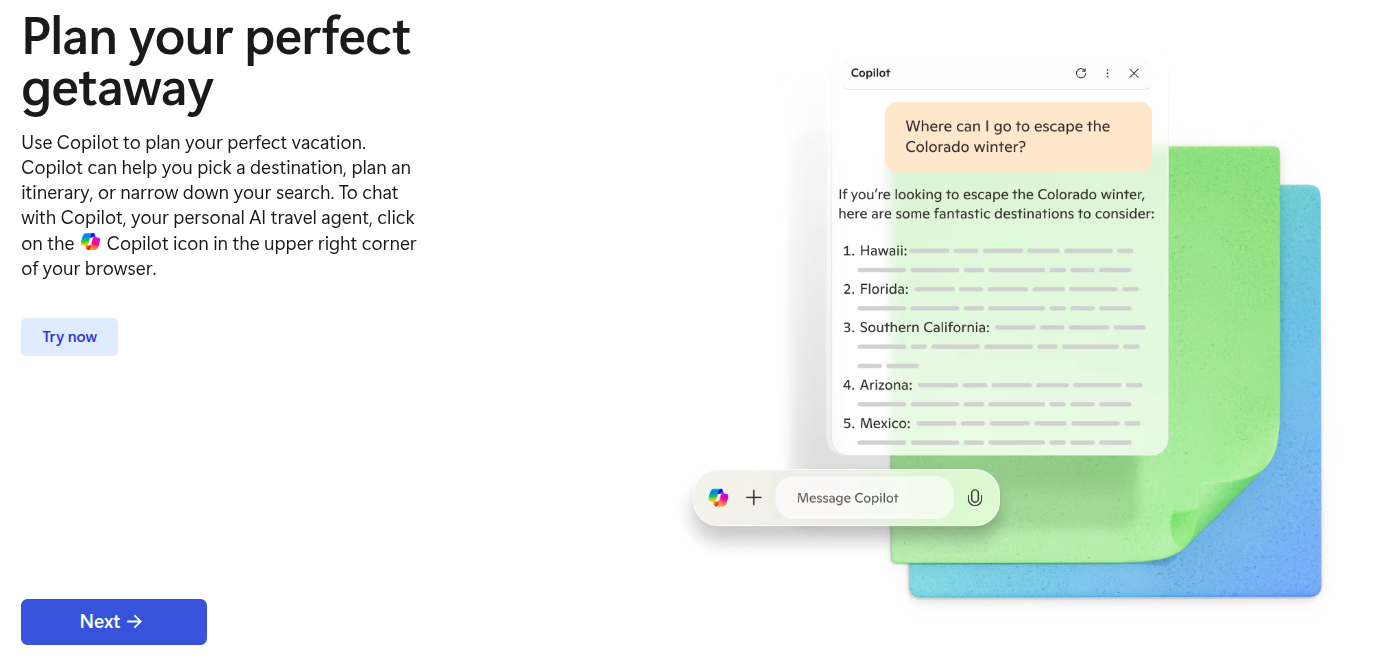
"This isn't just another AI sidebar," notes an industry analyst who requested anonymity due to client relationships. "It's the first mainstream browser that actually understands what you're trying to accomplish across everything you're reading."
Digital Mind-Reading or Productivity Revolution?
The centerpiece of Copilot Mode is a redesigned new tab page featuring a unified input box that merges chat, search, and navigation functions. Through this single interface, users can pose questions about information scattered across multiple websites, request comparisons between products or services they're researching, or command the AI to take specific actions.
Early users report significant productivity gains. One review described organizing a family vacation by simply asking, "What are the three best hotels from all these tabs that are pet-friendly and under $200?" Copilot responded by analyzing over a dozen open accommodation sites, extracting pricing details and amenities, and presenting a concise comparison—all without requiring manual tab switching or note-taking.
Voice command functionality, already live in the initial release, allows for hands-free browsing. Users can navigate pages, search for information, or activate browser functions through natural speech, further blurring the line between traditional computing and conversational AI.
Microsoft's Strategic Gambit in the AI Browser Wars
The launch represents Microsoft's most aggressive move yet to claw back relevance in the browser market long dominated by Google Chrome. With approximately 13% desktop market share as of June 2025, Edge has remained a secondary player despite being bundled with Windows.
Copilot Mode arrives amid intensifying competition in the AI browser space. Google has integrated its Gemini AI into Chrome, though industry observers note crucial differences in implementation.
"Microsoft has taken a fundamentally different approach by allowing Copilot to 'see' across all tabs simultaneously," explains a tech researcher familiar with both products. "Google's implementation remains page-level only, which limits its ability to synthesize information from multiple sources."
Smaller competitors have also entered the field, with startups like Perplexity's Comet and Arc's Dia offering AI-first browsing experiences. However, these challengers face significant distribution hurdles compared to Microsoft's immediate access to 1.4 billion Windows devices.
Balancing Utility and Privacy Concerns
Microsoft has implemented Copilot Mode as strictly opt-in, requiring users to actively enable the feature through settings. This approach addresses potential privacy concerns about an AI that can access and analyze all open browser tabs.
"The opt-in nature, along with clear notifications when the AI is accessing tab data, shows Microsoft has learned from past privacy missteps," a cybersecurity expert observes. "Users maintain granular control over what information Copilot can access."
However, regulatory questions loom. An agent that reads every tab and may eventually autofill credentials could attract scrutiny from EU regulators under the Digital Markets Act. Industry experts anticipate Microsoft may need to implement additional data safeguards as the feature evolves.
The Path to Monetization
While Copilot Mode is currently free, Microsoft's rollout strategy suggests future monetization plans. Analysts identify several potential revenue streams:
- Premium capabilities reserved for a paid "Copilot+" tier
- Revenue-sharing on commerce actions performed through the browser
- Repositioned advertising that prioritizes Copilot answers above organic links
- Enterprise versions integrated with Microsoft 365 security features
"The fundamental shift here is from monetizing pageviews to capturing actions," explains a venture capital investor tracking the AI browser market. "Microsoft isn't just showing you ads anymore—they're positioning to take a cut when Copilot helps you book a hotel or purchase a product."
Investment Perspective: Reading Between the Lines
For investors watching Microsoft's AI strategy unfold, Copilot Mode represents a potentially significant revenue driver if adoption reaches projected levels. Conservative estimates suggest that if just 15% of Edge users enable Copilot Mode, Microsoft could capture approximately 35 billion annual queries diverted from Google—representing a potential $1 billion run-rate upside to Bing advertising revenue.
The market has responded cautiously so far, with Microsoft stock trading relatively flat at $512.50 following the announcement. Wall Street appears to be waiting for concrete usage metrics before pricing in any growth acceleration.
Looking ahead, investors should monitor several key indicators over the next two quarters:
- Opt-in conversion rates among new Edge installs
- The ratio of daily active Copilot users to total Edge users
- Average "action depth" (how often browsing leads to transactions)
- OEM partnerships featuring "Copilot-ready" device specifications
While these metrics will determine the feature's immediate success, the broader strategic implications could prove more valuable long-term. By establishing Copilot Mode now, Microsoft is effectively setting the standards for how AI agents function within browsers—potentially forcing competitors to play by its rules.
The Browser Battlefield Redrawn
As Microsoft pushes the boundaries of what browsers can do, the competitive landscape faces dramatic restructuring. Google will likely respond by removing Gemini's paywall restrictions and deepening integration with its ecosystem. Apple's Safari may counter with its rumored "Safari Scout" reading list feature, while OpenAI's speculated entry into the browser market could target power users with direct GPT-5 integration.
For everyday users, this competition translates to increasingly intelligent digital assistants that understand not just what we're reading, but why we're reading it. Whether Microsoft's vision of an agentic browser becomes the new standard remains to be seen, but one thing is clear: the passive browser window that simply displays web pages is rapidly becoming a relic of the past.
This article contains forward-looking analysis based solely on current market data and established patterns. Past performance doesn't guarantee future results. Readers should consult financial advisors for personalized investment guidance.
